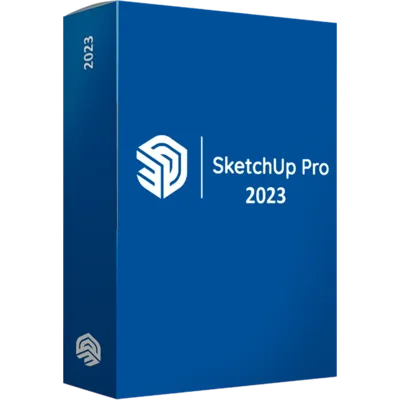Conceptual design marks the critical first step in early-stage architectural projects, interior design endeavors, and product development cycles. At this point, professionals explore feasibility, test creativity, and build a foundation for all subsequent phases.
With a multitude of 3D modeling software solutions available, SketchUp stands out for its simplicity, intuitive interface, and impressive capability. Whether you’re an architect, interior designer, or student, SketchUp helps transform rough ideas into 3D conceptual designs with minimal learning curve.
In this blog post, we’ll delve into the importance of conceptual design, why SketchUp is a top choice for early-stage work, and how to secure a cost-effective or pre-owned SketchUp license to optimize your budget without sacrificing professional standards.
Understanding Conceptual Design
Conceptual design is the phase where you begin fleshing out the core vision for a project—its shape, structure, and defining features. This early work is less about technical detail and more about rapid iteration, brainstorming, and idea validation. It’s during this process that architects and designers identify project constraints, test various schemes, and present initial concepts to clients or stakeholders.
However, the conceptual stage can be challenging. Frequent changes in client requirements, tight deadlines, and limited budgets demand a conceptual design software that can handle fast revisions. For many, SketchUp meets these needs perfectly, offering powerful yet accessible 3D modeling capabilities. With SketchUp, design teams quickly transform sketches and ideas into interactive models, forming a robust launchpad for more detailed stages.
Why SketchUp for Early-Stage Design?
User-Friendly Interface
One of the greatest advantages of SketchUp is its intuitive interface. Unlike advanced CAD software that can overwhelm newcomers, SketchUp’s drawing tools and push-pull features empower users to quickly create and edit basic geometries. From the first moment you open the program, you can begin shaping your concept without spending weeks in training.
Speed and Efficiency
Early-stage projects thrive on the ability to pivot and iterate without cumbersome processes. SketchUp excels in helping designers iterate rapidly, focusing on 3D massing and form exploration instead of minute technical details. This efficiency is particularly beneficial for design professionals who need to visualize multiple concepts in short time frames.
Minimal Learning Curve
In large design firms or collaborative teams, not everyone is an expert modeler. SketchUp’s smooth onboarding ensures that even junior staff or non-technical stakeholders can learn its basics quickly. This inclusive approach fosters seamless brainstorming and feedback loops, improving project outcomes and overall stakeholder satisfaction.
Key SketchUp Features for Early-Stage Design
3D Massing and Volume Studies
Massing is often the first step in architectural concept modeling. SketchUp allows you to explore volumetric relationships, site integration, and overall form with push-pull tools that are both interactive and visually engaging. You can rapidly scale, rotate, or reshape volumes to test different configurations.
Plugins and Extensions
SketchUp’s Extension Warehouse offers numerous add-ons to supercharge its capabilities, from parametric modeling plugins to quick geometry creation tools. These extensions let you experiment with unique forms and advanced concepts while keeping the core interface simple and approachable.
SketchUp LayOut
For early presentations, SketchUp LayOut seamlessly converts your 3D model views into 2D drawings, slides, or annotated documentation. Even at a conceptual stage, clear, polished presentations help communicate ideas to clients, investors, and team members, enhancing buy-in and understanding.
Integrating with Other Tools
While SketchUp is ideal for conceptualization, it also integrates with other architectural design software like Revit or AutoCAD. This means you can export your basic forms and details into more specialized platforms for further refinement once stakeholders approve the conceptual direction.
Best Practices and Workflow Tips
Keep It Simple
Early design isn’t about perfect details; it’s about capturing the essence of the concept. Focus on massing, proportion, and overall spatial relationships. Resist the urge to dive into complex detailing, which is likely to evolve as the design matures.
Iterative Design and Version Control
Versioning is crucial. Save each major iteration under distinct file names or in separate folders. This makes it easy to revert to earlier concepts and trace the evolution of your ideas. It also enables teams to compare design paths side-by-side for more informed decisions.
Use Real-World Context
SketchUp supports geolocation and importing site data, enabling you to place your concept in its real-world environment. Sun studies, topographical constraints, and neighboring structures can all be integrated at this stage, adding depth to your conceptual explorations.
Presentation Techniques
Leverage SketchUp’s visual styles—such as the “sketchy” line mode or soft shading—to convey a conceptual feel, emphasizing the fluidity of ideas. Incorporate dynamic section cuts to highlight internal spaces and circulation paths. These presentation techniques help clients and stakeholders visualize the project’s core ideas.
Buying a SketchUp License: The Profitable Approach
Why Invest in a SketchUp License
For professional work, having a legitimate, full-featured version of SketchUp is vital. Official licenses ensure you have access to updates, technical support, and the peace of mind that your software usage complies with license agreements. For architects and designers managing commercial projects, it’s also critical for building trust and credibility with clients.
Buying Used (Pre-Owned) SketchUp Software
A hidden gem in the cost-effective architectural software world is the pre-owned SketchUp license market. Sometimes, businesses or individuals sell licenses they no longer need—often at significantly reduced prices. The concept is similar to buying a certified pre-owned product: you get the same functionalities and benefits without the premium cost of a new license.
Key Considerations
Before you buy used SketchUp license, ensure the End User License Agreement (EULA) allows transfers of ownership. Always purchase from reputable resellers or specialized online marketplaces. Verify the legitimacy of the license with proof of ownership and confirm whether you still have access to updates or support. Proper due diligence safeguards you from potential legal or functionality issues down the line.
Common Pitfalls and How to Avoid Them
Over-Detailing Too Early
At the conceptual stage, it’s easy to get bogged down in small design details. Keep the model lean to maintain flexibility and speed.
Licensing Oversight
Be sure any pre-owned SketchUp license transfer is legitimate. Validate the transaction to avoid potential legal complications or software malfunctions.
Insufficient Collaboration
Failing to involve team members or stakeholders early can lead to misguided solutions. Use SketchUp’s easy learning curve to get everyone—including clients—onboard for feedback and idea sharing.
Conclusion
Conceptual design represents the bedrock of any successful project, whether you’re working in architecture, interior design, or product development. By focusing on large-scale forms, broad concepts, and flexible iteration, you set the stage for efficient, innovative design outcomes.
SketchUp shines in this arena thanks to its intuitive tools, rapid modeling capabilities, and vast library of extensions. Beyond its technical merits, acquiring a pre-owned SketchUp license can greatly reduce costs, making professional-grade modeling accessible to a broader range of designers, startups, and freelancers.
As you move forward with your early-stage design workflows, remember to keep it simple, track multiple design versions, and incorporate real-world context early on. With SketchUp—especially when purchased cost-effectively—you’ll be well-equipped to bring your creative visions to life from the very first sketch.
Recommended Resources for Mastering SketchUp Pro and Early-Stage Conceptual Design
Explore These Trusted Platforms and Guides for In-Depth Tutorials, Add-Ons, and Licensing Solutions
SketchUp Official Website
https://www.sketchup.com
The primary destination for up-to-date product information, official downloads, and user support.
SketchUcation
https://sketchucation.com
A long-standing community resource featuring forums, tutorials, and an extensive plugin store. Great for connecting with fellow designers, exploring user-created extensions, and refining your early-stage project workflows.
ArchDaily – Conceptual Design Articles
https://www.archdaily.com/search/projects/categories/conceptual-design
A leading architecture site featuring inspirational projects, industry insights, and innovative conceptual design techniques.
MasterSketchUp
https://mastersketchup.com
A popular online platform run by author and SketchUp expert Matt Donley. Offers free articles, tutorials, and guides to help beginners and pros elevate their modeling, rendering, and workflow practices—especially useful in early-stage project design.