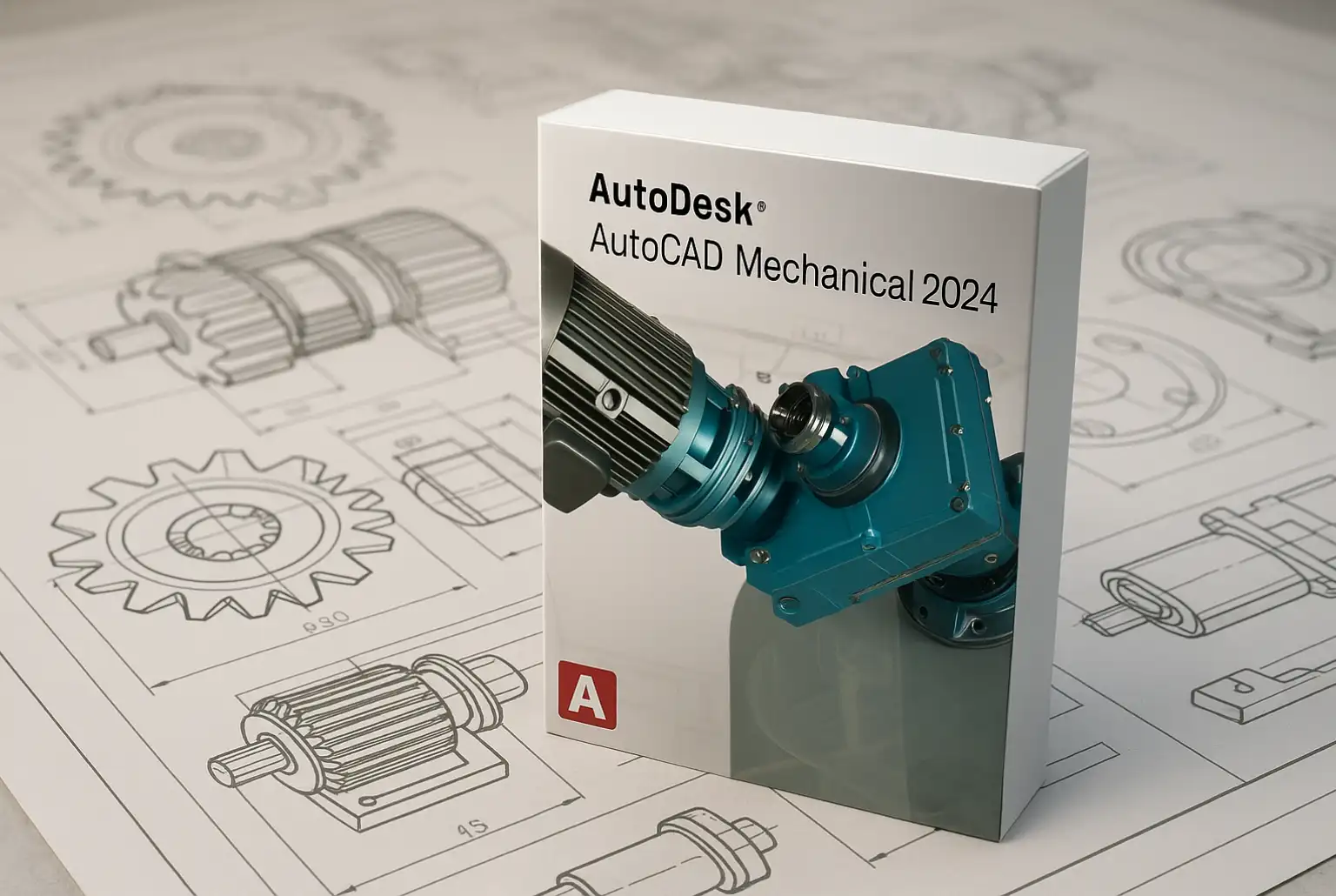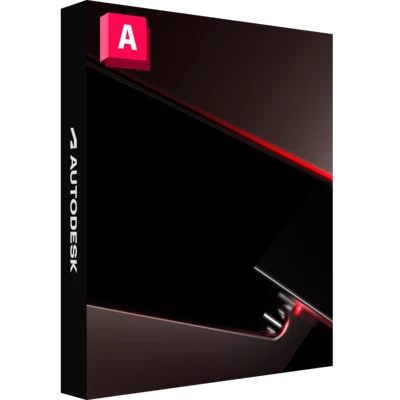When it comes to mechanical design, precision isn’t just a goal; it’s everything. If you’ve spent even a week drafting or designing mechanical components, you already know exactly what I mean. Mistakes aren’t just inconvenient – they’re expensive, both in dollars and reputation. But let’s face it: achieving precision with the wrong tools is like trying to win a Formula 1 race in your everyday sedan. Sure, it might get you around town, but you’re never going to hit that performance peak. That’s where AutoCAD Mechanical 2024 enters the scene, and boy, does it deliver on the promise of engineering precision.
But why AutoCAD Mechanical 2024 specifically? What’s changed this year, and why should you consider upgrading (especially when budgets can be tight)? Stick around, because we’re about to cover all this – and a whole lot more.
More Than Just an Update: Innovations in AutoCAD Mechanical 2024
Every AutoCAD user knows the yearly drill. Autodesk rolls out updates, tweaks here and there, and maybe adds a feature or two. Honestly, some updates feel more obligatory than genuinely impactful. But AutoCAD Mechanical 2024 isn’t just your standard yearly facelift – it’s more like an entire overhaul, geared specifically towards boosting your drafting efficiency and accuracy.
Take, for instance, the revamped Layer Management system. Have you ever found yourself endlessly toggling through layers, feeling lost in the labyrinth of your design files? The new simplified layer management reduces clutter significantly, allowing you to switch quickly and smoothly. No more accidental edits or missed details because you couldn’t clearly see what layer you were on. It’s intuitive enough that even your intern won’t accidentally sabotage your latest project.
And speaking of sabotage – ever had a collaborator inadvertently disrupt your carefully calibrated standards? AutoCAD Mechanical 2024 introduces enhanced Standards Management. Think of it as your design’s personal bodyguard, ensuring everyone follows the rules, keeping your designs consistent and professional every step of the way. You set the standard once, and it protects the integrity of your work tirelessly.
Powerhouse Performance, Zero Drama
Performance matters – a lot. Let’s be honest; few things can trigger frustration faster than software lag or slow rendering times. AutoCAD Mechanical 2024 shines with its remarkable speed improvements. Autodesk clearly listened to user feedback because they’ve significantly boosted load times, especially for complex, multi-layered drawings. Ever sat back waiting (impatiently, let’s admit it) for a massive design file to load? Those moments are drastically cut down now, giving you more time for creativity and less downtime staring blankly at your screen.
Moreover, enhanced GPU optimization means smoother zooming, panning, and rotation of models. Trust me, this isn’t just a “nice-to-have”; it directly impacts your productivity, allowing you to interact fluidly with even your most intricate designs. Imagine finally saying goodbye to jittery animations or sluggish performance while rotating a 3D model of an intricate gear mechanism.
Affordable Excellence – No More Overpaying
Let’s talk about cost. Every professional knows quality tools aren’t cheap. But you also know that overpaying doesn’t guarantee better performance. It’s about value, right? AutoCAD Mechanical 2024 offers that rare sweet spot between professional-grade quality and budget-friendly pricing – especially when you snag your license from places like procadis.com. This isn’t just a sales pitch; it’s genuine advice because saving on licensing means you can allocate funds where they really matter – your projects, your innovation, your results.
And don’t worry; the discounted pricing isn’t some sneaky downgrade. You get the full-fledged version, complete with all features, without the bloated price tag typically attached to industry-leading software.
A Community of Professionals, at Your Fingertips
Choosing AutoCAD Mechanical isn’t just about the software itself – it’s about joining an extensive, vibrant community of engineers, designers, and innovators. Need a quick tip or a detailed tutorial? There’s always someone who’s been there before. Forums, user groups, and Autodesk’s official resources turn troubleshooting from a headache into a straightforward process.
Streamlined Automation – Work Smarter, Not Harder
AutoCAD Mechanical 2024 is packed with automation tools explicitly tailored for mechanical design. Have you ever spent hours manually generating bills of materials (BOMs)? It’s tedious, isn’t it? This year’s iteration introduces enhanced BOM automation features. Your workflow transforms from frustrating to effortless, turning a previously painstaking process into a simple click-and-confirm scenario.
Moreover, the robust library of standard parts has grown even richer. Bearings, fasteners, springs – you name it, AutoCAD Mechanical 2024 has it. No more wasting valuable hours modeling standardized parts. Instead, simply drag-and-drop from the extensive library and watch as your productivity skyrockets.
Collaboration and Integration – Keep Your Team in Sync
Collaboration is key in modern engineering projects. With the enhanced integration features in AutoCAD Mechanical 2024, your workflow between different Autodesk products, such as Inventor and Vault, becomes seamless. Imagine a workspace where your entire team can effortlessly jump between design tools without hiccups or file compatibility issues. This isn’t just wishful thinking – it’s reality, and it makes a significant difference.
Plus, cloud integration ensures you’re never locked to a single workstation. Ever needed urgent access to your design from home or while traveling? Thanks to Autodesk’s cloud platform, your work follows you wherever you go, secure and accessible.
User-Friendly for Both Rookies and Veterans
Whether you’re fresh out of college or a seasoned pro with decades of drafting under your belt, AutoCAD Mechanical 2024 balances simplicity and complexity beautifully. Newcomers appreciate its straightforward learning curve, assisted by intuitive interfaces and robust help features. Veterans will find enough advanced tweaks and settings to satisfy their most particular demands.
So, Is AutoCAD Mechanical 2024 Worth It?
You bet it is. AutoCAD Mechanical 2024 doesn’t just meet expectations; it surpasses them. It’s the difference between just getting by and truly excelling in your field. From simplified layer management to lightning-fast rendering and robust standards enforcement, every update feels purposeful, intentional, and precisely targeted to enhance your work.
Professional precision, speed, and affordability – you rarely see these attributes combined so seamlessly. AutoCAD Mechanical 2024 gives you all three, redefining what professional drafting software can achieve.
In short, if you’re serious about mechanical design, AutoCAD Mechanical 2024 isn’t merely a tool; it’s your partner in precision. And with discounted licensing available right now at procadis.com, there’s really no reason to wait. Your next engineering masterpiece is just a click away.
Go ahead – start working smarter today.